Scaling¶
Citus Cloud provides self-service scaling to deal with increased load. The web interface makes it easy to either add new worker nodes or increase existing nodes’ memory and CPU capacity.
For most cases either approach to scaling is fine and will improve performance. However there are times you may want to choose one over the other. If the cluster is reaching its disk limit then adding more nodes is the best choice. Alternately, if there is still a lot of headroom on disk but performance is suffering, then scaling node RAM and processing power is the way to go.
Both adjustments are available in the formation configuration panel of the settings tab:
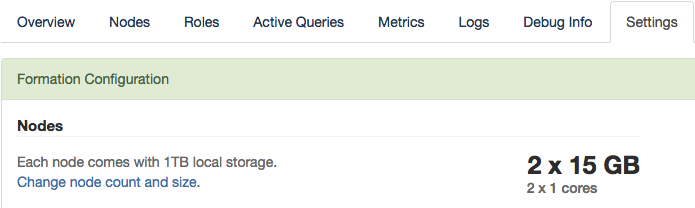
Clicking the node change link provides two sliders:
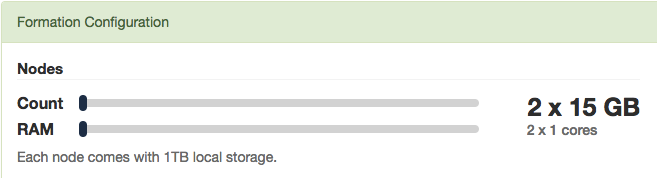
The first slider, count, scales out the cluster by adding new nodes. The second, RAM, scales it up by changing the instance size (RAM and CPU cores) of existing nodes.
For example, just drag the slider for node count:
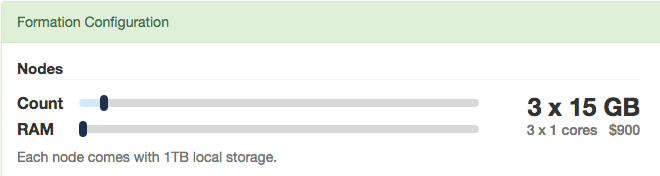
After you adjust the sliders and accept the changes, Citus Cloud begins applying the changes. Increasing the number of nodes will begin immediately, whereas increasing node instance size will wait for a time in the user-specified maintenance window.
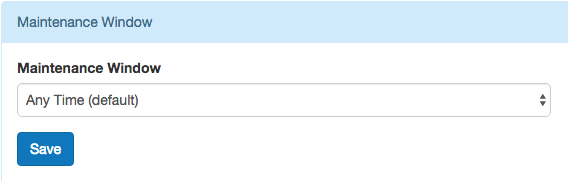
Citus Cloud will display a popup message in the console while scaling actions have begun or are scheduled. The message will disappear when the action completes.
For instance, when adding nodes:
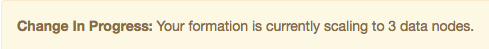
Or when waiting for node resize to begin in the maintenance window:
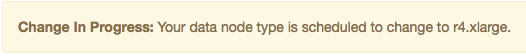
Scaling Up (increasing node size)¶
Resizing node size works by creating a PostgreSQL follower for each node, where the followers are provisioned with the desired amount of RAM and CPU cores. It takes an average of forty minutes per hundred gigabytes of data for the primary nodes’ data to be fully synchronized on the followers. After the synchronization is complete, Citus Cloud does a quick switchover from the existing primary nodes to their followers which takes about two minutes. The creation and switchover process uses the same well-tested replication mechanism that powers Cloud’s High-Availability feature. During the switchover period clients may experience errors and have to retry queries, especially cross-tenant queries hitting multiple nodes.
Scaling Out (adding new nodes)¶
Node addition completes in five to ten minutes, which is faster than node resizing because the new nodes are created without data. To take advantage of the new nodes you still must adjust manually rebalance the shards, meaning move some shards from existing nodes to the new ones.
Citus does not automatically rebalance on node creation because shard rebalancing takes locks on rows whose shards are being moved, degrading write performance for other database clients. The slowdown isn’t terribly severe because Citus moves data a shard (or a group of colocated shards) at a time while inserts to other shards can continue normally. However, for maximum control, the choice of when to run the shard rebalancer is left to the database administrator.
To start the shard rebalance, connect to the cluster coordinator node with psql and run:
SELECT rebalance_table_shards('distributed_table_name');
Citus will output the progress as it moves each shard.
Note
The rebalance_table_shards function rebalances all tables in the colocation group of the table named in its argument. Thus you do not have to call it for every single table, just call it on a representative table from each colocation group.

